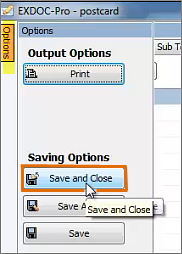- Click the
 button in the Patients screen:
button in the Patients screen: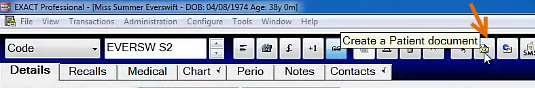
- Click the Create a Patient document button in the Patient File
- Click the Create a Specialist Document in the Specialist file.
The Document Details screen displays.
Presentation Manager opens the template that you selected to edit:
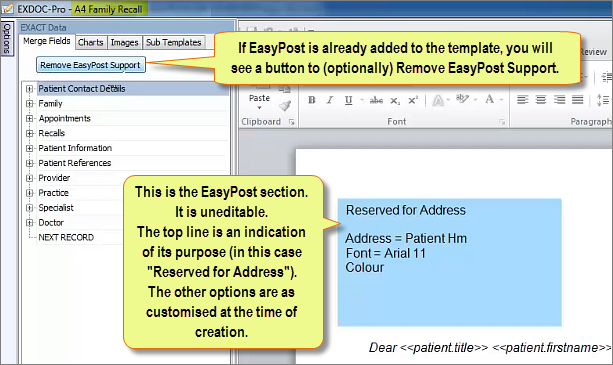
The blue-shaded EasyPost section is uneditable (you cannot change it or move it).
- Click the button to Remove EasyPost Support. You will see the shaded blue section disappear.
- Edit the template as required.
- Click the button to Add EasyPost Support. You will see the blue shaded section added to the template.
- If necessary, tweak your template layout.
- Save by means of Options > Save and Close: