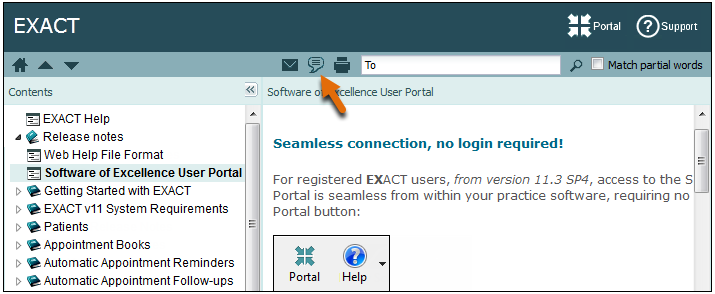
Your default email program will open, with the current Help topic hyperlink and basic instructions already included:
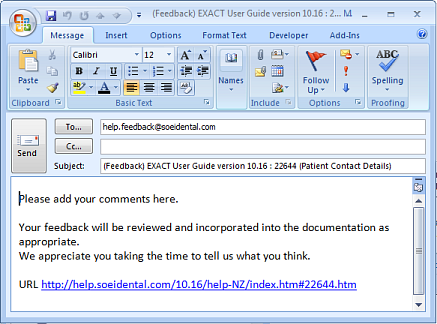
Your email will be seen by a group of SoE personnel who actively participate in creating the Help documentation.
Use this to feed back suggestions, requests or notification of Help mistakes to Software of Excellence for the current topic, section, or for any other purpose related to the Help documentation.
This feedback relates only to the Help information - it is not seen by or connected to the Support Desk.
To email Help topic feedback to Software of Excellence
(Requires functional email)
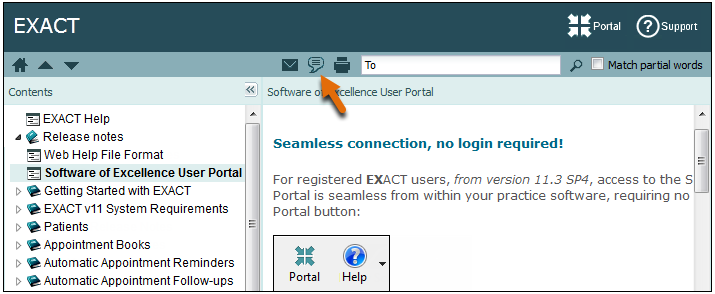
Your default email program will open, with the current Help topic hyperlink and basic instructions already included:
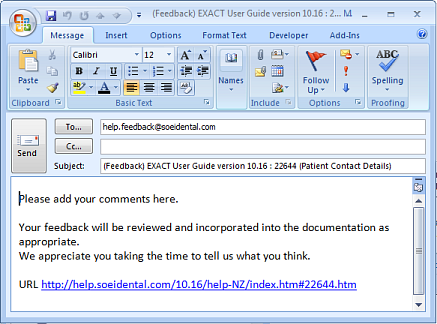
Your email will be seen by a group of SoE personnel who actively participate in creating the Help documentation.