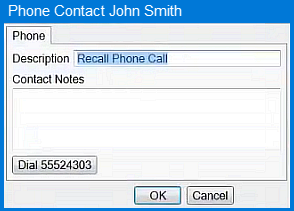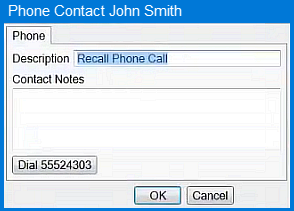Contacting a Patient by Mobile
To contact a Patient by Mobile
(Applies to both Month View and Appointment Book Recalls Tab)
- Click the Patient's Mobile phone number
 to display the Phone Contact screen.
to display the Phone Contact screen.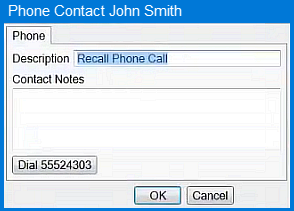
- Optionally type Contact Notes before or after the call (for example, details of the call).
- If you have CTI, click the Dial button to dial directly.
- Click OK when completed.
- The call is recorded as a Phone contact in the Month View
 .
.