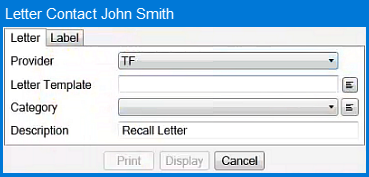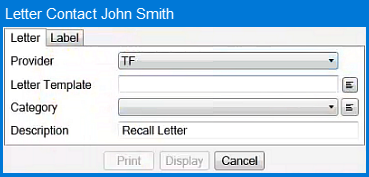Contacting a Patient by Home Address (Letter)
To contact a patient by Home Address (Letter)
(Applies to both Month View and Appointment Book Recalls Tab)
- Click the Patient's Home Address icon
 to display the Letter Contact screen.
to display the Letter Contact screen.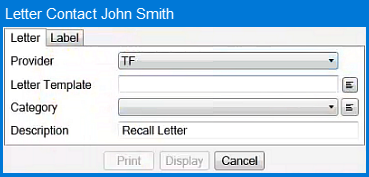
- Complete all fields in the Letter tab.
- Optionally Display the Letter to check your selection.
- When ready, click the Print button to print the letter (requires functional printer setup).
- Repeat this process for the Label tab.