For example:
Click ![]() to see these details:
to see these details:
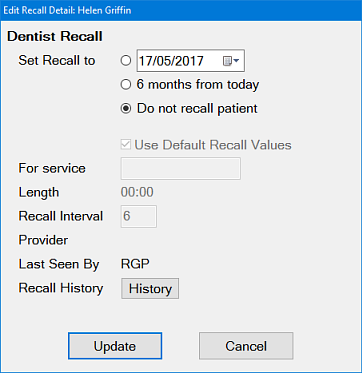
Note the History button - click this to view the historical recalls:
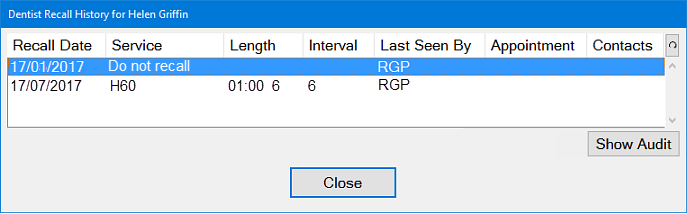
In this example the Patient is set to Do Not Recall for this month, but has a Recall scheduled for 6 months in the future.
The changes are immediately updated in the Recalls screens.