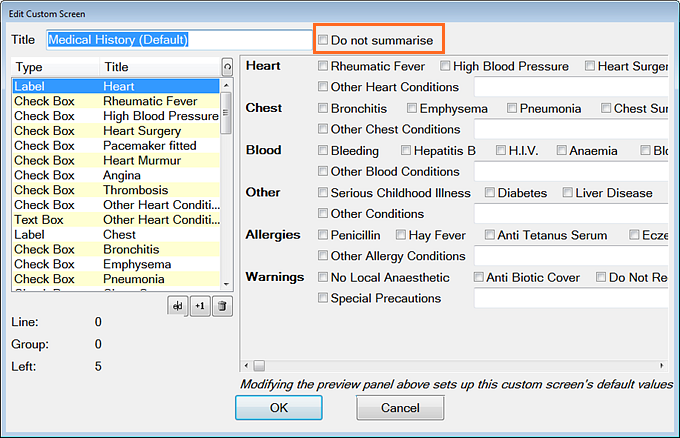...the Medical History Tooltip:
... and the Medical History List:


The Medical History List is often complex and large. To facilitate this form fitting on the screen, by default EXACT displays a summarised version, with just the ticked fields listed.
However, you can optionally change the default value to display the FULL Medical History, as described below.
This setting affects both
...the Medical History Tooltip: |
|
... and the Medical History List: |
|
|
|
To toggle between viewing the full Medical History and the summarised version

![]() Do not summarise This shows the summarised version.
Do not summarise This shows the summarised version.
![]() Do not summarise This shows the full version.
Do not summarise This shows the full version.