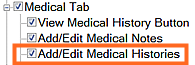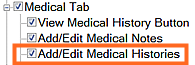Editing a Medical History List item
Requirements and limitations:
- It is possible to edit all items except prescriptions.
- The edit button is access controlled from the Add/Edit Medical Histories field in Configure > Security:
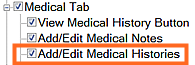
To edit an item in the Medical History List
- Select the listed item (except for prescriptions).
- Click the Edit icon
 and then update the screen that displays (this is the same as that item's initial creation screen).
and then update the screen that displays (this is the same as that item's initial creation screen).The edit item will be saved with the current date and time, and the current user login.