![]()
First, Sec Name
Enter the patient’s first name and second name/middle name (if applicable).
EXACT automatically capitalises the first letter of names, so you need only enter names in lowercase.
![]()
Family Name
Enter the patient’s family name/surname.
If the automatic capitalisation for a name is incorrectly applied (e.g., "Van Den Heuvel"), just overtype it to correct it.
![]()
Title, Initial
Enter the patient’s title, which can be selected from a list.
Quicktip: If you enter the first letter of the title, and press ![]() the title will be defaulted.
the title will be defaulted.
If the patient’s first and second name have been entered, EXACT will automatically enter the patient’s initials in the field to the right. This information can also be manually added.
![]()
Sex (Female, Male, Other)
The Sex field records the patient’s gender. The default is Female.
If the patient’s Title is recorded the sex field will adjust accordingly.
Certain titles such as Dr, Prof, etc., do not automatically confer a gender. In this case manually specify the Sex...
To select a Sex
Use the ![]() control next to the entry box to select either Male or Female, or
control next to the entry box to select either Male or Female, or
Type just the first letter of the gender and then press the Tab key (or click in the next field or click anywhere left of the Sex field)
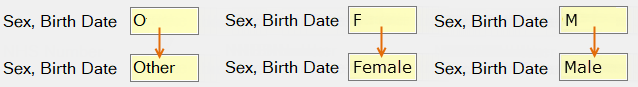
To select the sex "Other"
Type the letter "O" in the field and then click anywhere left of the Sex field to populate it (see above).
Birth Date
The patients date of birth should be in the field to the right, entered in the following manner: DDMMYY. Delimiters or spaces can be used, although they are not necessary, as the system will convert the date for you. When you move out of this field the patient’s age is calculated and displayed to the right of the Birth Date field.
![]()