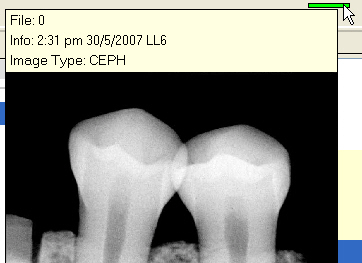
The image representations also function as shortcuts to the images. If you hover the mouse cursor over the representative rectangle, a tool tip will be displayed of the most recent image of the types being shown (excluding filtered images) for the tooth.
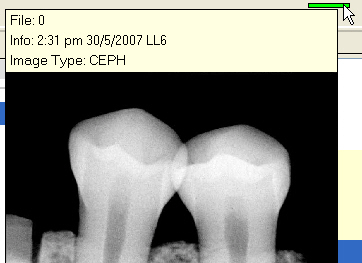
The tool tip will be the same as if you had found the image in the images tab list and hovered the mouse there. This will allow you to review the most recent image for a tooth.
If you click on the rectangle with the left mouse button, the Image Viewer will be launched, with images for that tooth.
If you click on the rectangle with the right mouse button, the Cascade Viewer will be launched.