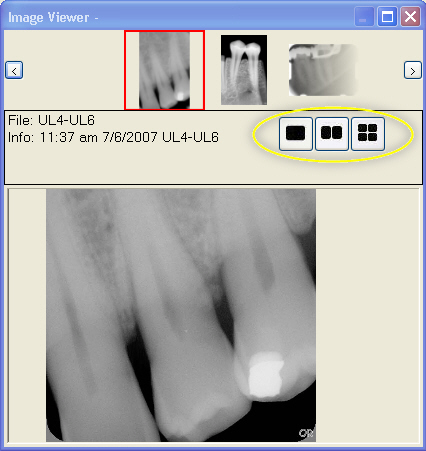
The Image Viewer in EXAMINE Pro now has an option to display up to four images simultaneously, via three buttons on the viewer:
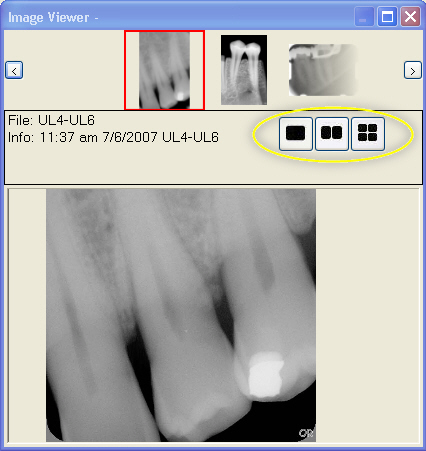
The standard view displays one image (as in the example above).
Click the ![]() button to display two images at once:
button to display two images at once:
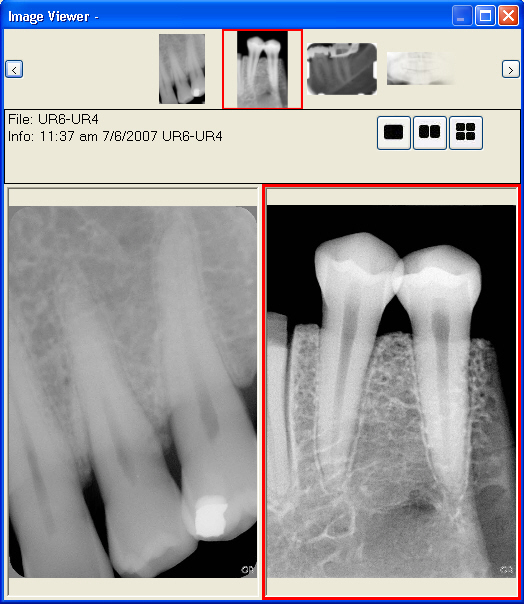
Click the ![]() button to display four images at once:
button to display four images at once:
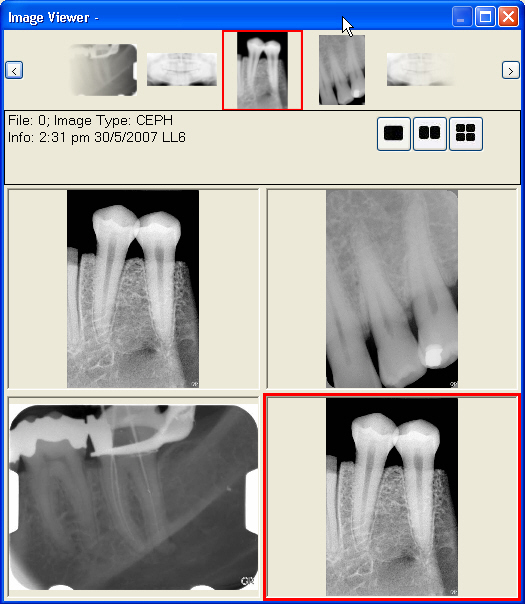
Note that the information displayed above the image pane at the bottom always pertains to the selected image.