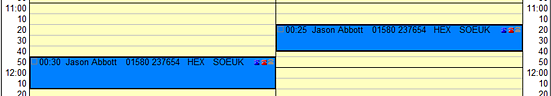This method allows you to redefine which type of provider is required for each part of the appointment. It also allows you to manipulate the appointment to allow time with either:
The total length for the appointment must first be entered in the Length field as described in the previous section.
To modify the grid
The Coduty grid block size/duration is equivalent to the appointment time interval setting for your appointment book (this value can be set from 5 to 30 minutes).
Single left-click the blocks of time or hold your left mouse button and drag the mouse cursor over the blocks of time.

Drag the edges of blocks to extend them:

Drag the middle of a block to move it:

Note how the Start Time and the Length of a block displays as you move your cursor over it:
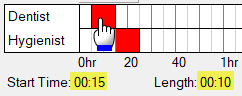
You can stagger appointments (they don't have to be continuous):
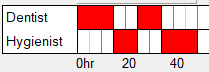
When you save the appointment the blocks appear in the Appointment Book:
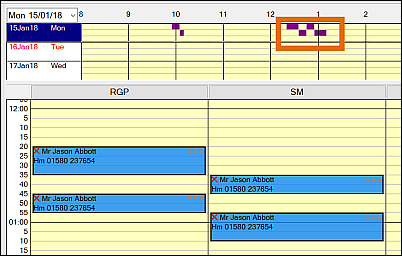
Example:
2 x 20 minute appointments with no gap between them:
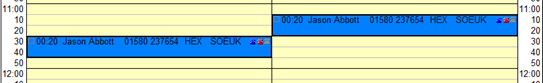
Changed to 1 hour, consisting of 25 minutes with the hygienist, 5 minutes break, then 30 minutes with the dentist: