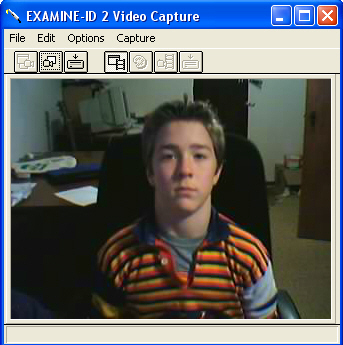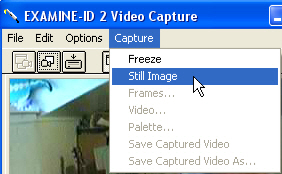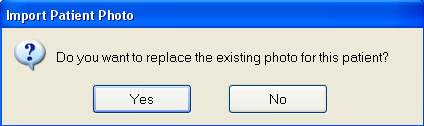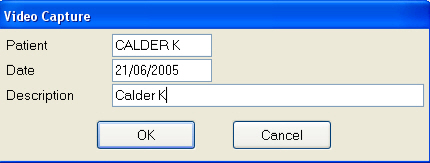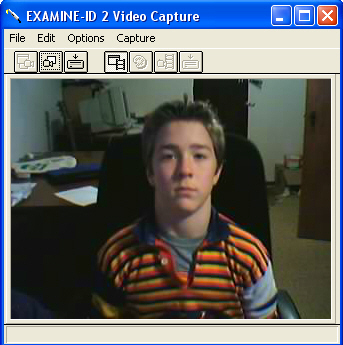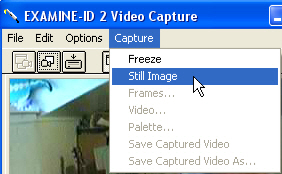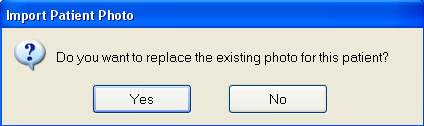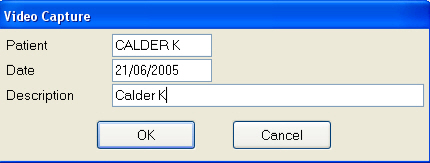Capturing an image or video from an input device
This requires an input device such as a webcam.
To capture an image or video from an input device
- Click on the
 button at the bottom of the ‘Video’ tab. If a webcam is operative on the PC, a video capture window to the following will appear:
button at the bottom of the ‘Video’ tab. If a webcam is operative on the PC, a video capture window to the following will appear: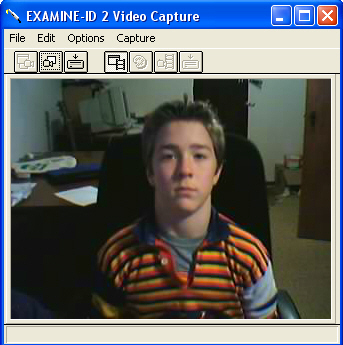
- From the ‘Capture’ menu, choose ‘Still Image’:
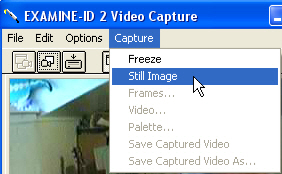
- If the patient has a previous image on file, you may be prompted to verify you want to replace it:
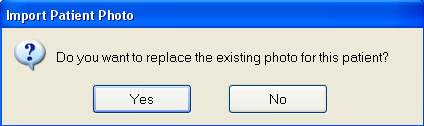
- On selecting ‘Yes’, you will be prompted to enter details for the new image:
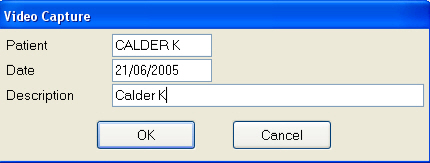
- After entering new details and choosing ‘OK’ the image for the selected patient will be replaced.