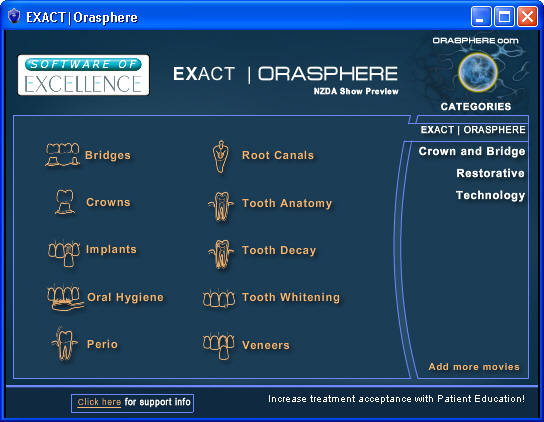
EXACT Orasphere is very easy to use, as the controls are very simple and are embedded within the viewer itself.
Once you have started EXACT Orasphere (from the Patient Education window in the Chart Tab), a window similar to the following will be displayed:
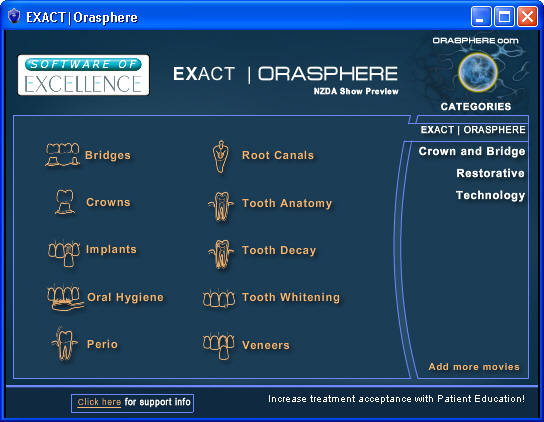
To view a movie, select it from the appropriate category, then click the title on the screen.