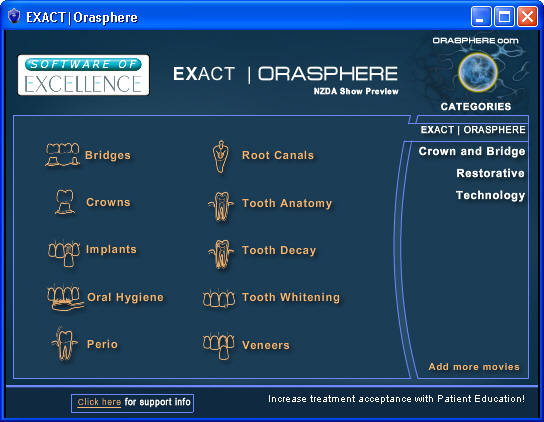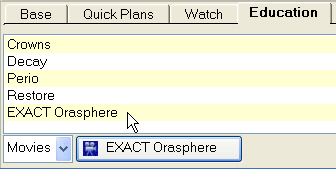
To start EXACT Orasphere
EXACT Orasphere is very simple to use - it is initiated from the Patient Education window in the Chart Tab, by clicking on either the EXACT Orasphere button, or double-clicking the 'EXACT Orasphere' entry at the bottom of the list of movies:
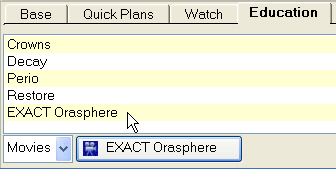
Until EXACT Orasphere is activated by purchasing a valid licence from Software of Excellence, an activation screen like the following example will appear each time it is run:

If you do not have a serial number, and wish to use EXACT Orasphere in evaluation mode, click the button next to the
![]()
and then click the ![]() button.
button.
A screen similar to the following example will be displayed, from which you may begin to use EXACT Orasphere: