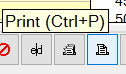
Purpose:
This option is useful to give to the patient before they leave the surgery, so they have a written copy of future appointments.
To print a list of appointments for an individual patient,
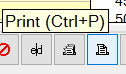
Print Dialog:
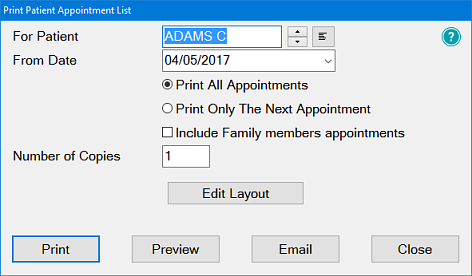
For Patient |
This field defaults to the patient whose appointment was highlighted when you clicked the |
From Date |
Enter the starting date for the appointment list; this will default to the current date but can be overwritten if required. |
|
You can choose to print all future appointments (the default), or only the next appointment, by clicking the appropriate button. |
|
If you wish to include the appointments for other family members of the current patient in the printed list, click on the checkbox to place a tick in it. |
Number of Copies |
If you require more than one copy of the printout, click in this field and change the default. |
Printer |
Click in this field and select another printer if the defaulted printer is not the one you wish to print to. |
|
Print button: When you have the report parameters set as required, click this button to print the list. |
|
Preview button: Shows you the appointment list as it will appear when printed. |
|
Email button: If you wish to email a copy of the appointment book printout (for example, to the patient, or to one of the providers), click on this button and enter the email details in the dialog displayed. |
|
Cancel button: Click this button to cancel the report. |