- Patient File Toolbar:
Click the BPE button:
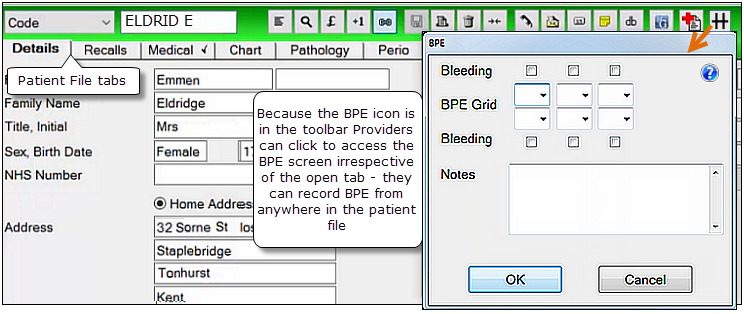
See also: Using BPE | BPE scoring and colour progression
- Perio Tab:
In the Patients desktop select the Perio tab and click the +1 button at the bottom of the screen to display the BPE window with all fields blank:
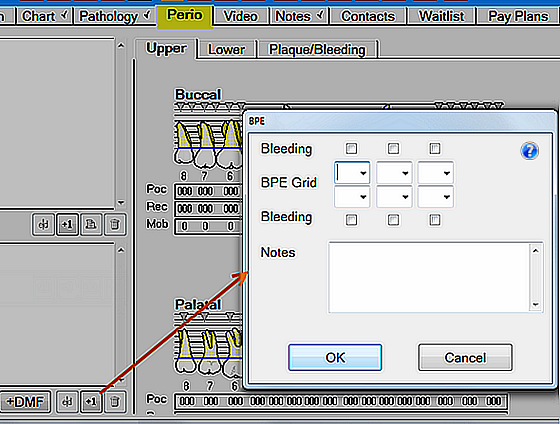
Sextants
The dentition is divided into sextants (6):
|
Upper right (17 to 14) |
Upper anterior (13 to 23) |
Upper left (24 to 27) |
|
Lower right (47 to 44) |
Lower anterior (43 to 33) |
Lower left (34 to 37) |
These are represented in the screen as follows:
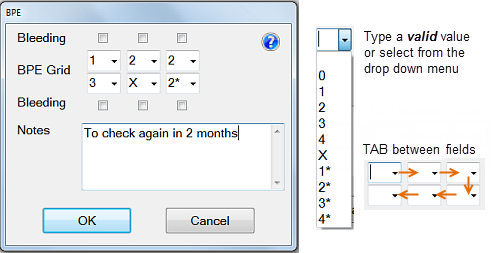
Blank is the default (not recorded). X is edentulous.
|
Bleeding |
Tick the boxes to indicate whether bleeding is occurring in the relevant quadrant. This is not a requirement but has proved useful to dentists. |
|
BPE Grid |
Click to select a quadrant, or move around the quadrants clockwise by pressing the tab key as indicated in the above image. The default first BPE grid entry is the top left. Either type a value or select from the drop downs for each quadrant. For typing, only correct characters can be entered. If you type an invalid character, the field is immediately blanked. Valid characters are as for the drop down values: blank, 0,1,2,3,4,*, and X Blank is the default (not recorded), and X is edentulous. |
|
Notes |
Free text box (notes are optional). |
- Examine all teeth in each sextant, with the exception of 3rd molars.
- For a sextant to qualify for recording, it must contain at least 2 teeth.
(If only 1 tooth is present in a sextant, the score for that tooth is included in the recording for the adjoining sextant). - Use a World Health Organisation probe, which has a “ball end” 0.5 mm in diameter, and a black band from 3.5 to 5.5 mm.
- Use light probing force (20-25 grams).
- Walk the probe around the sulcus/pockets in each sextant, and record the highest score in that sextant.
- The moment you identify a code 4 in a sextant, optionally move directly on to the next sextant. If you do not detect a code 4, examine all sites in that sextant to ensure that you record the highest score in the sextant.
- Recommendation: It is better to continue to examine all sites within the sextant. This will help to gain a fuller understanding of the periodontal condition, and will ensure that furcation involvements are not missed.
- Recording Bleeding is not a compulsory recording element, but has been included in the EXACT software for each sextant due to its proven usefulness in the dental industry.
You will see it listed at left:
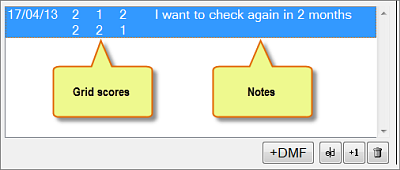
You can edit this by selecting it and then clicking the Edit button ![]() .
.