The Basic Perio Examination (BPE) window will open:
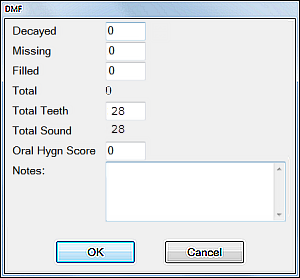
The numbers will be totalled for the Total and Total Sound fields, and are not able to be edited.
The window will now look similar to the following:
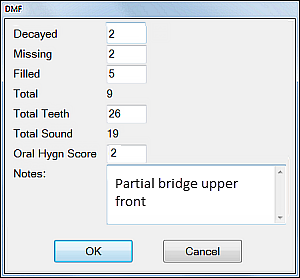
You will see it listed:
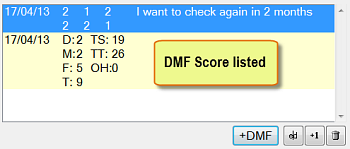
To create a DMF (Decayed/Missing/Filled) Score
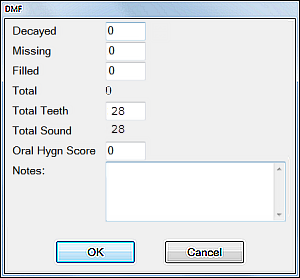
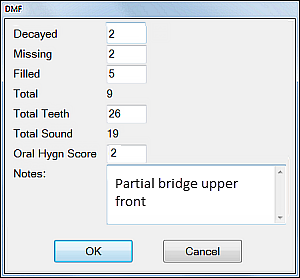
You will see it listed:
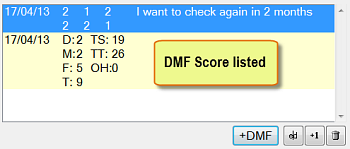
To edit a DMF score
Select the item in the Perio tab, click the ![]() button to re-display the Basic Perio Examination (BPE) screen, then make and save the changes as required.
button to re-display the Basic Perio Examination (BPE) screen, then make and save the changes as required.
To delete a DMF score
Select the item in the Perio tab, and click the Delete button ![]() .
.