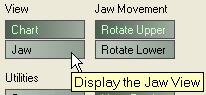The 3D Tooth Chart has two modes:


The chart shows all teeth that are charted as being present, along with completed treatment. Any planned treatment on the chart is shown in blue, as in this example:

The 3D Chart opens with the ‘Chart’ displayed by default. To switch to ‘Jaw’ mode, click on the ‘Jaw’ option under ‘View’ at the top right of the window