Chart Mode Menu options:
Jaw Mode Menu options:
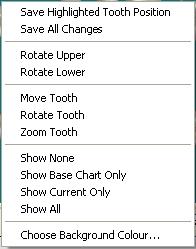
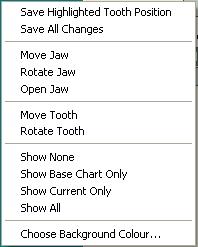
The manipulation buttons described in the previous sections for moving and rotating are also available by clicking on the 3D chart with the right mouse button. This includes an additional feature that allows you to choose the background colour for the 3D Tooth Chart, and also allows you to save all changes or just the changes made on the highlighted tooth.
Chart Mode Menu options: |
Jaw Mode Menu options: |
|
|
|
Allows you to copy an area of the chart to the clipboard and paste it into other applications such as Microsoft Word. |
|
Resets the Tooth Chart to its original state. |
|
Hides the patient’s treatment on the 3D chart. This will switch the button to ‘Show treatment’, which will display the patient’s treatment when clicked. |
|
Saves the positions of the teeth as displayed. |