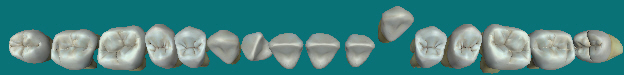![]()
This button allows you to change the position of the tooth.
The left mouse button will move the tooth left, right, up and down on screen.
The right mouse button will move the tooth higher or lower relative to the occlusal plane.
![]()
This button allows you to rotate the tooth.
Moving the left mouse button, will ‘tip’ the tooth forward, backward, inward or outward (out of the line of occlusion).
Clicking the right mouse button and moving the mouse will rotate the tooth.