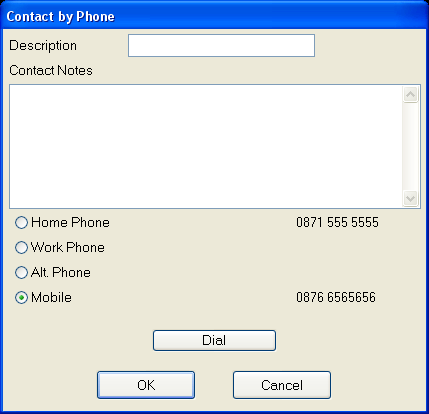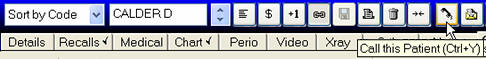
Patient Phone ‘Contacts’ can be created directly from the patient file by clicking on the ‘Call this Patient’ button as shown below on the Patient Tool Bar. A phone contact can also be created wherever the telephone symbol is visible, e.g. in the ‘Cancels’ tab of the Appointment book.
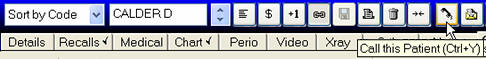
When EXDOC is installed, an additional ‘Contact Notes’ field is available when recording phone contact, to make detailed notes on the subject discussed: