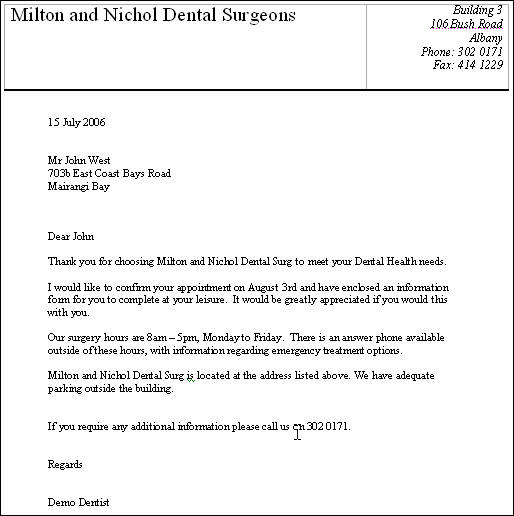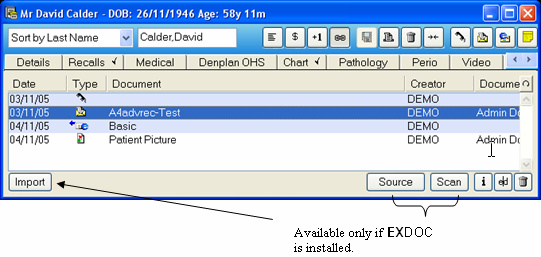
EXDOC adds several buttons to the ‘Contacts’ tab as shown below:
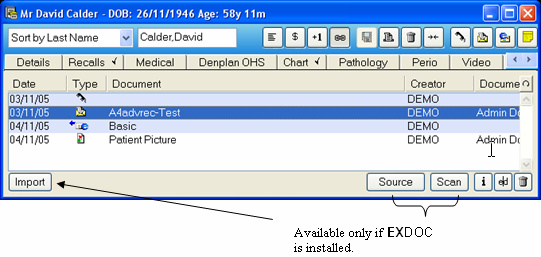
These extra buttons have the following purposes:
|
Allows an existing document to be imported. |
|
Allows a source input device to be selected, such as a webcam or scanner. |
|
Once a device has been selected, opens the dialog for using the device to add a document or file. |
Once a document or file has been added, the ![]() button displays information about and the
button displays information about and the ![]() button opens it for viewing.
button opens it for viewing.
To View a Document or File: