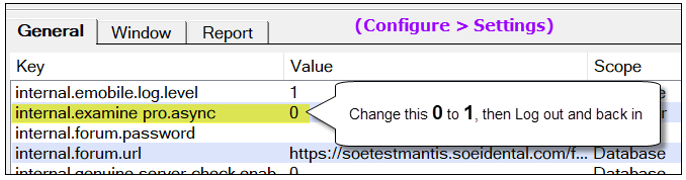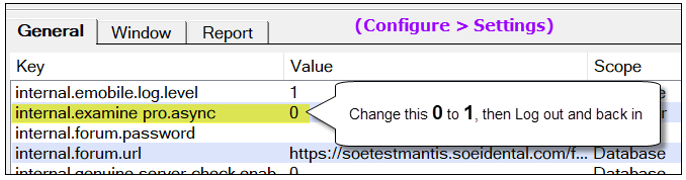
Applies to EXAMINE Pro users only, for EXACT v12.11
Slow patient chart loading in EXACT v12.10 with EXAMINE Pro
In EXACT v12.10 users reported that the patient chart window took a long time to load (up to 15 seconds) when there are many images associated with that patient, and that EXACT was frozen/unusable during this time. This situation was often associated with accessing multiple images quickly, and switching between patients quickly.
Interim solution in EXACT v12.11, possible permanent feature in future releases
In EXACT v12.11 by default EXAMINE Pro behaves as for v12.10, but users who experience the slow loading issue can request that a Superuser (such as a Support Desk assistant) turns on Async Mode by means of Configure > Settings.
Async Mode is not required for all computers. Enable it only when required for particular computers – for example for a Dentist who loads images while working in the chart.
What does Async Mode do?
When a user opens the patient chart EXACT displays an Images loading... message to inform the user that they have to wait until the images have loaded.
During this time the user is able to continue using other areas of EXACT while the images are loading in the background.
Async Mode will be enabled by default for all users in a future EXACT version if it proves successful in v12.11.
Limitations:
Best performance configuration:
The optimal configuration is a fast-specification physical machine running EXAMINE Pro 6, with the Async Mode setting turned On by a Superuser.
To turn on Async Mode
Requires EXACT v12.11 and Superuser access to EXACT settings (for example, Support Desk personnel).