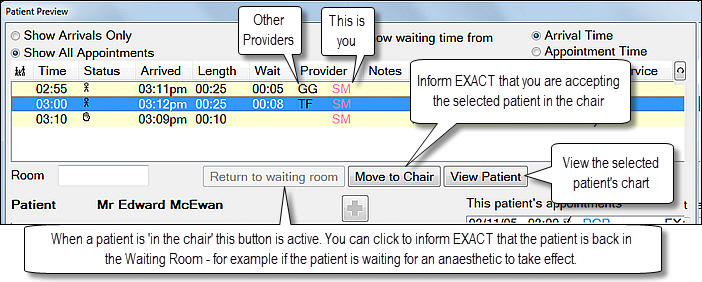
This does not affect any other patients' records, nor change the icons for waiting patients or those undergoing treatment.
To view the records of another Patient
You may wish to view the details of a patient who you are seeing the same day. To do this:
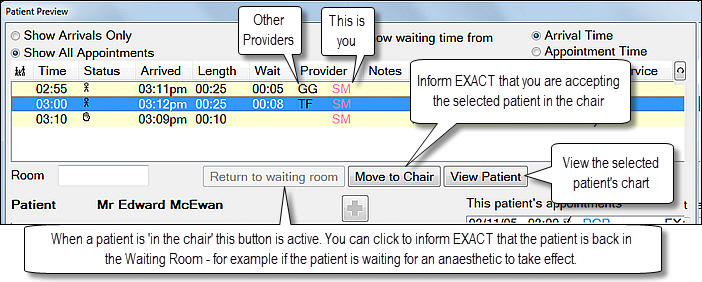
This does not affect any other patients' records, nor change the icons for waiting patients or those undergoing treatment.