Some scenarios for returning a patient to the waiting room:
![]() When a patient is returned to the waiting room, their 'stickman' indicator will not animate again for this appointment. This is because animations are for patients who have arrived, and a patient who has been returned to the waiting room is no longer in the Arrived state.
When a patient is returned to the waiting room, their 'stickman' indicator will not animate again for this appointment. This is because animations are for patients who have arrived, and a patient who has been returned to the waiting room is no longer in the Arrived state.
To return a patient to the Waiting Room
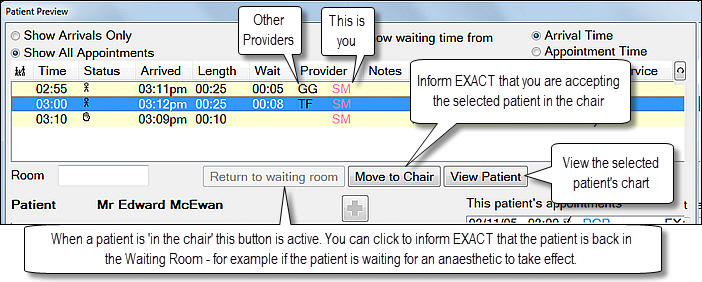
Consequences to note:
In the appointment book the patient will also be displayed as a stick person ![]() rather than as a stick person in a dental chair
rather than as a stick person in a dental chair ![]() .
.
The patient will be represented on the toolbar as a stick person waiting at the door, but without any animation. i.e. the symbol does not warn you of long wait time!
When a patient is returned to the waiting room, their 'stickman' indicator does not animate again for this appointment because animations are for patients who have arrived, and a patient who has been returned to the waiting room is no longer in the Arrived state.