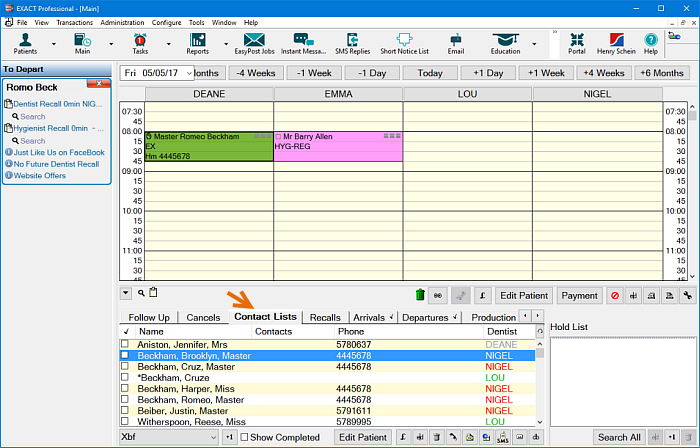
Contact list features are also available from the Multi Column appointment book on the ‘Activity Bar’ as shown below:
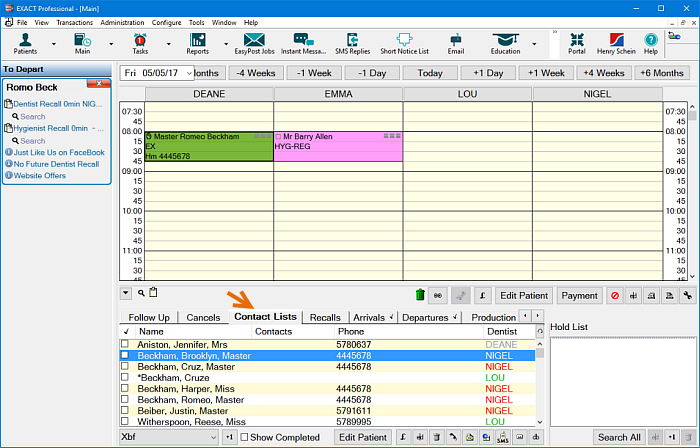
The patient information displayed within the contact list and the tool buttons on the right are the same as the options from the Marketing menu.
|
The required contact list can be selected from the drop-down combo box on the bottom left hand side of the tab. Only open contact lists are shown on this list. |
|
This button is used to create a new contact list. |
|
This button displays the current settings regarding updating the patient recall information. |
|
When the ‘Show Completed’ option is ticked, the completed entries can be viewed. |
The advantage of using the contact lists feature from the Multi Column appointment book is that appointments can be quickly and easily booked for the patient.