
See also: Alerts, Notes and Messaging in EXACT
It is not possible to delete a Medical Note, but you can hide it from the Medical History tooltip.

To hide a Medical Note from the Medical History Tooltip
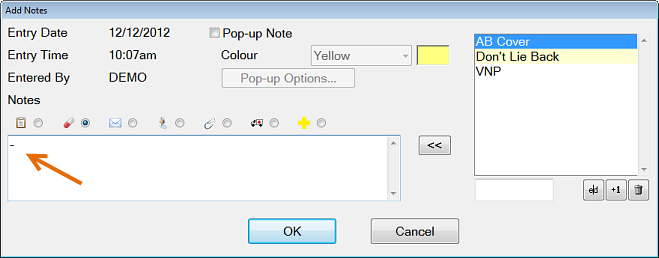
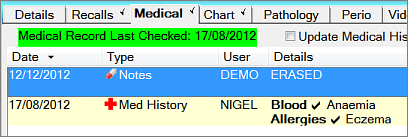
All of its historical iterations will be visible in the Medical tab when you check (tick) the Show Audit checkbox:
