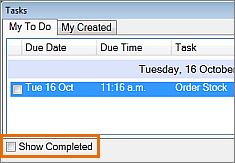
By default, the system installs with default display of Incomplete tasks only.
So, when users initially open Tasks, they see the screen in this state:
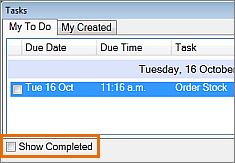
Administrator-level users can configure the settings for default display of Completed Tasks: ![]()
To configure Tasks for default display of Completed Tasks
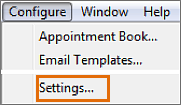
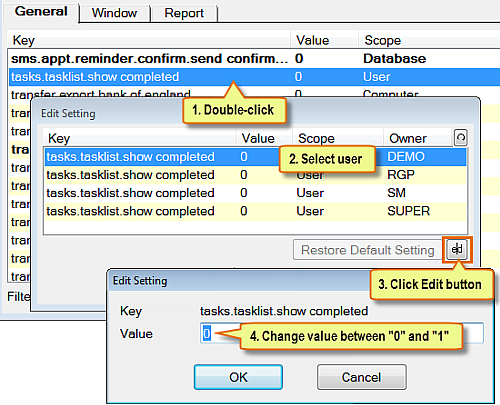
|
|
0 |
1 |