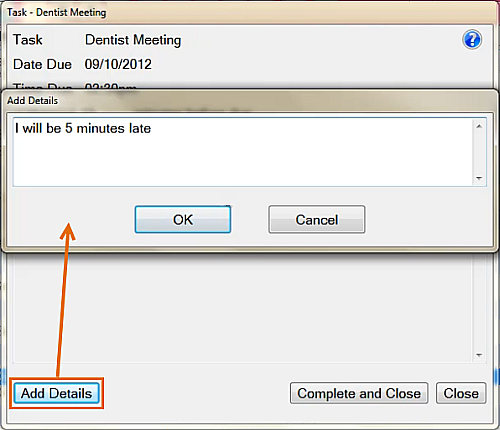
EXACT records the date, time and User against the note:
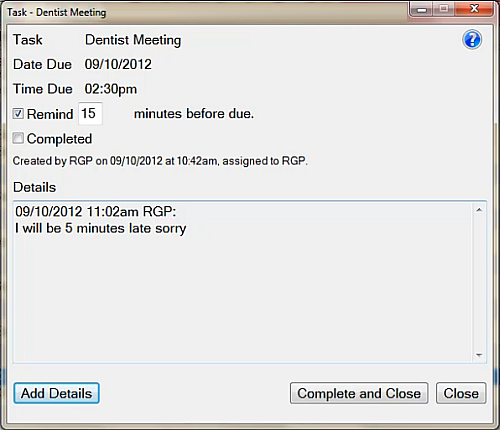
The Task creator and assignee can add multiple notes:
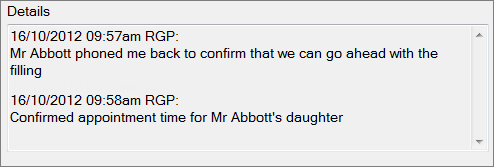
The Note appears in the list as Incomplete (un-checked).
The Task creator and the Task assignee (to whom the Task has been assigned) can add notes to both Complete and Incomplete tasks.
To add a Note to a Task
(Only if you are the Task creator or the person to whom the Task has been assigned)
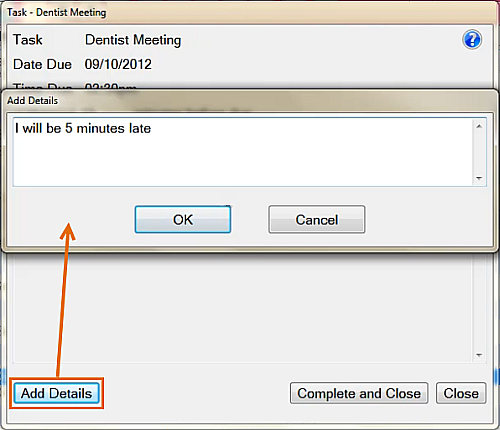
EXACT records the date, time and User against the note:
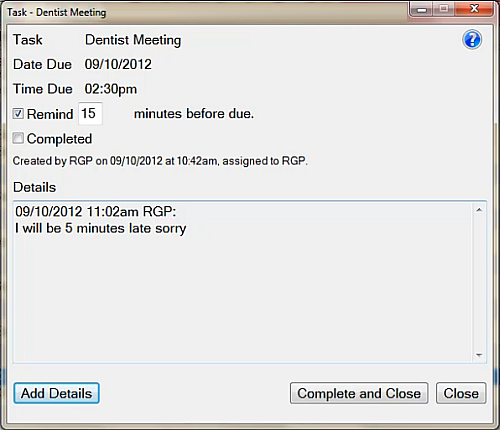
The Task creator and assignee can add multiple notes:
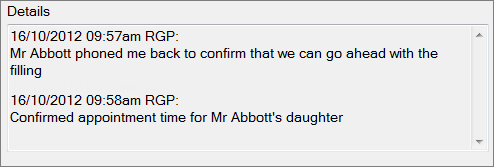
The Note appears in the list as Incomplete (un-checked).