Completed tasks are checked (ticked) and the text description is grey. Incomplete tasks are un-checked (un-ticked), and the text description is black:
![]()
You can view the Tasks interface with or without the completed tasks:
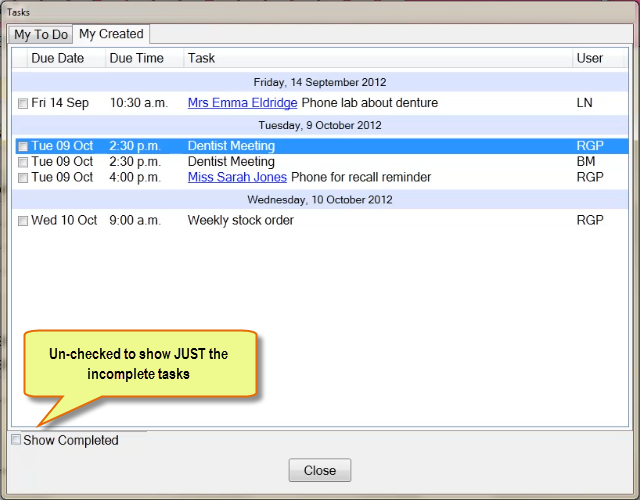
My To Do list
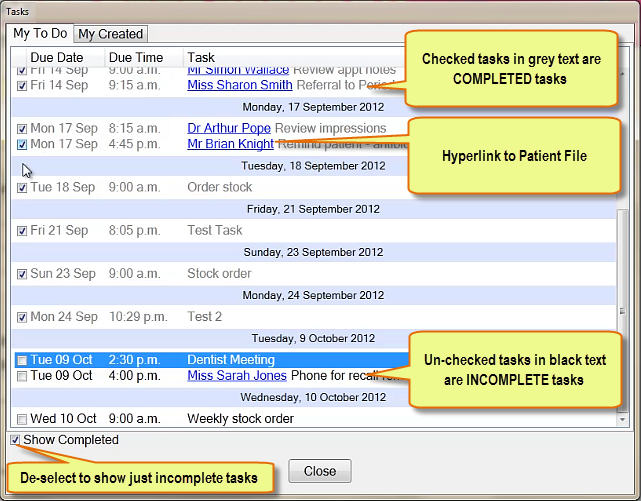
My Created list
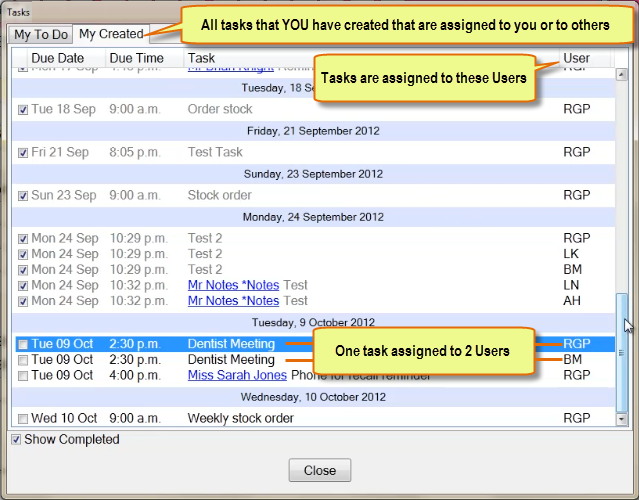
In this list you will see all of the tasks that you have created. Where you have a single task assigned to multiple users, you will see the same task repeated for each user.