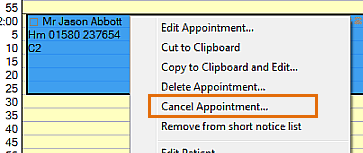
A Cancellation window displays:
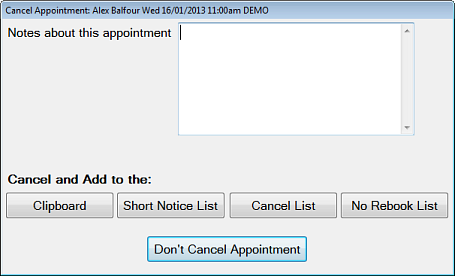
IMPORTANT: If you add multiple Short Notice List appointments to this list for a Patient, a maximum of two will show at a time. This provides users the option of booking one appointment ahead of another if no sequence issue exists, and shows them both appointments so that they can make this judgement call.