
The purpose of this step is to display the Online Appointments tab in the Appointment Book's activity bar:

All online appointments created by patients will then display in this tab area.
Prerequisite: The Online Appointments module must have been registered.
Important: This procedure applies per user, so it must be repeated for each user of the Online Appointments tab.
To enable the Online Appointments tab in the Appointment Book, per user
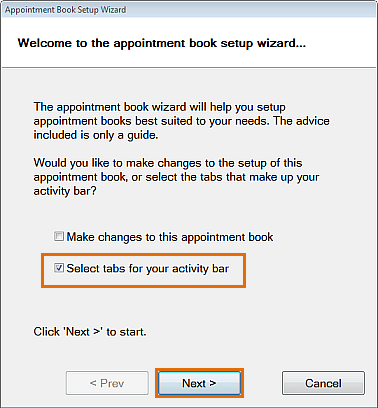
You will see a statement:
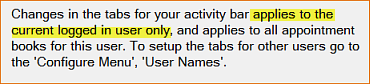
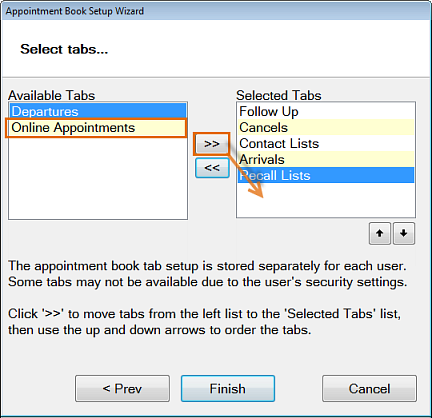
Select Online Appointments in the right pane and use the Up / Down arrows to position the Online Appointments tab (the order of tabs in the right pane will be the ordering of the tabs in the Appointment Book Activity Bar):

For example, the current ordering in the image above will order the Activity Bar tabs as follows:
![]()