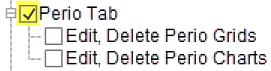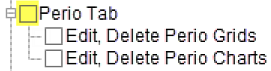
To hide the DPSI button from a user group
It is possible to hide the DPSI button on the toolbar from a user group by un-checking the Perio Tab field for that group under Configure > Security: File- Patients- Pero Tab:
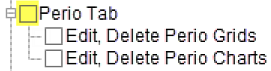
To show the DPSI button for a user group
Check the Perio Tab checkbox under Configure > Security: File- Patients- Pero Tab: