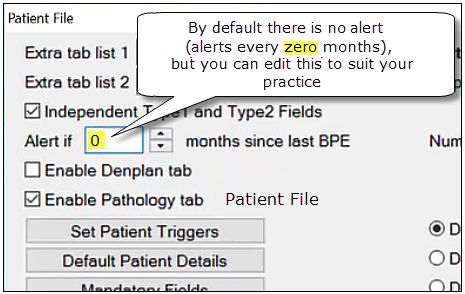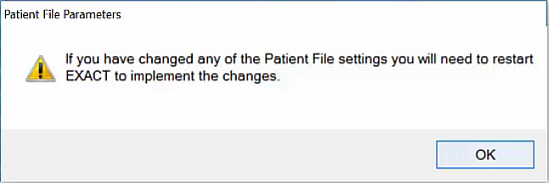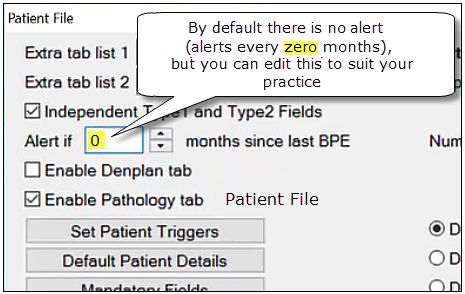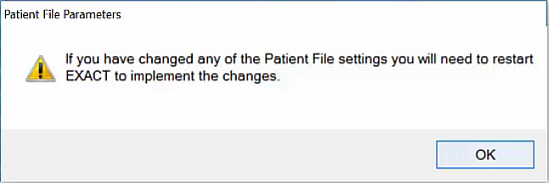Configuring the BPE Alert for all patients
To configure the BPE alert for all patients
- Select Configure > Patient File.
- Locate the field Alert if ___ months since last BPE.
By default this is set to 0 months (never alert)
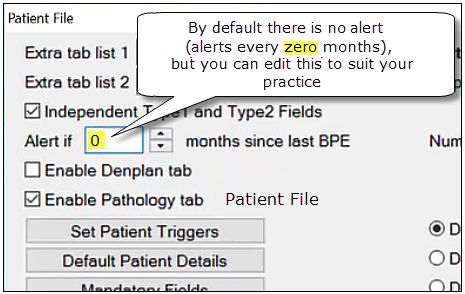
- Select or type a figure in months for the Alert.
- Click OK.
- You will be prompted to confirm the change, and a restart will be required:
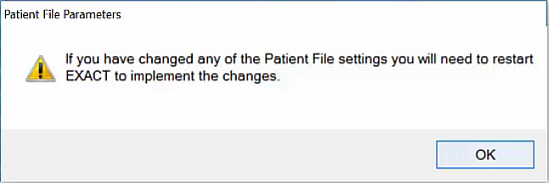
- Click OK to close the prompt.