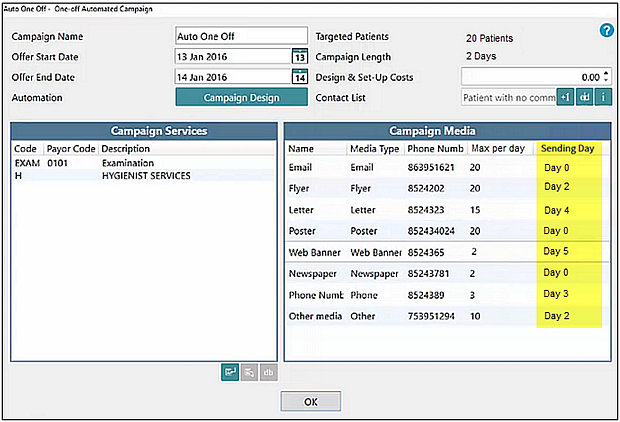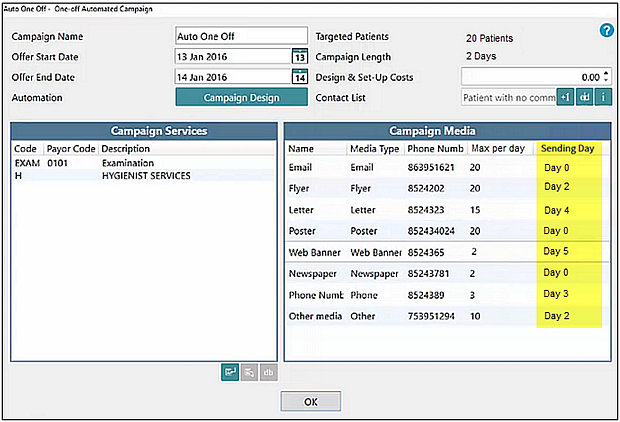
From v12.4 the Sending Day is shown in the Edit Campaign window in campaign setup, so practitioners can see this information locally, without going to the Campaign Design.
To view Sending Days, open the Marketing Manager desktop and click the Edit button for a current campaign.