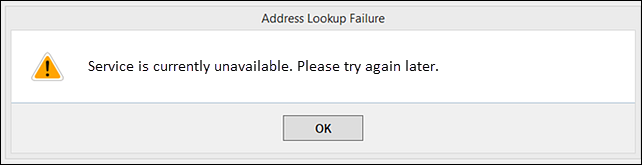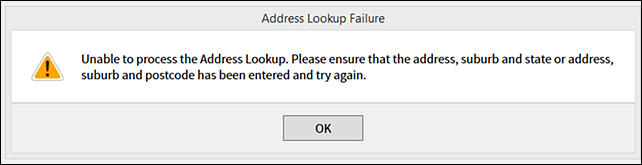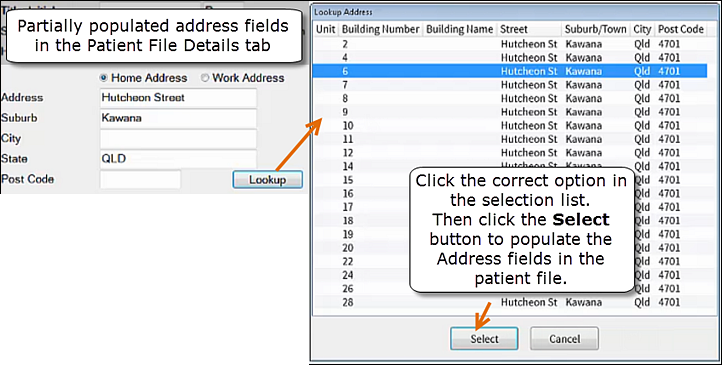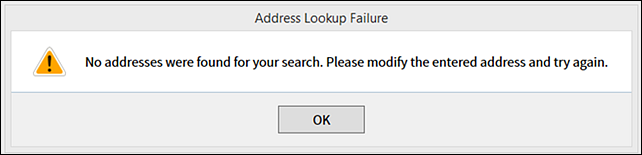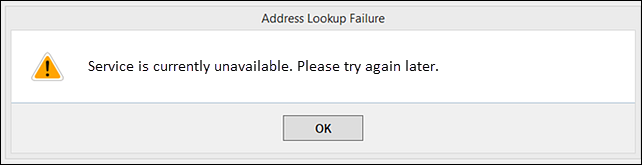Using Address Lookup
To use Address Lookup
This applies when entering an address in the patient file Details tab.
- Populate the address fields with at least the minimal dataset required:
- Address + Suburb + State,
or
- Address + Suburb + Postcode
- Click the Lookup button.
If you have not entered the minimal required data, you will see an Error message:
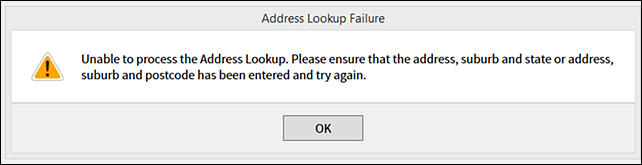
If you have entered at least the minimal dataset the Lookup Address window displays.
(If you click Cancel from this window your current field entries will be unchanged)
- Select the correct address from the Lookup Address list and then click the Select button:
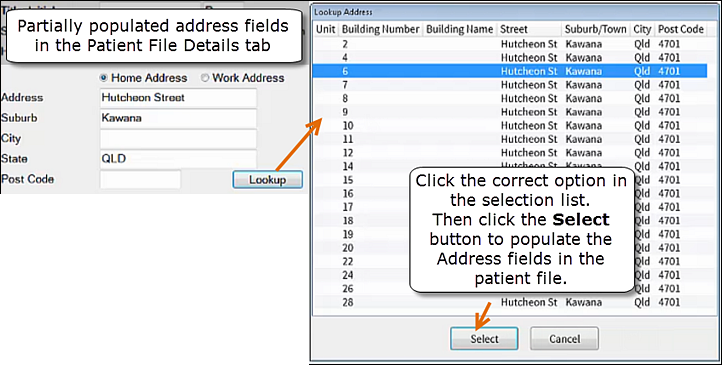
- EXACT populates the address fields in the patient file.
- Select the Save button in the top toolbar.
Error Messages:
In general when no addresses are found:
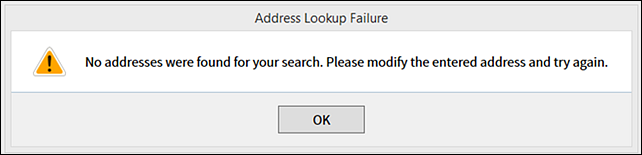
If EXACT does not get a response within 30 seconds a failure notification displays: