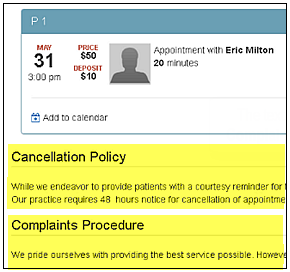
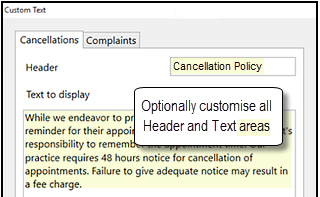
See also Configuring the online booking website.
At the end of the online booking procedure booking patients can view the practice complaints and cancellation procedures.
From EXACT v12.2 onwards you can customise these Configurable Policies.
To customise the online booking Configurable Policies
Online Booking configuration includes a means of configuring two text areas for display on the booking website.
By default the intention is that at the end of the booking procedure patients can view the practice policies/procedures for Complaints and Cancellations:
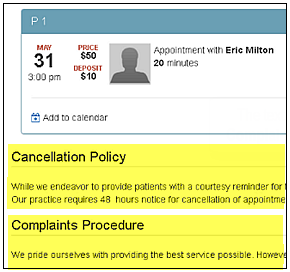
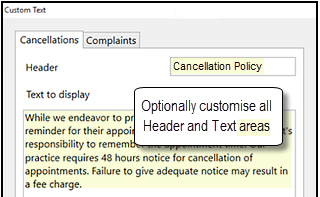
However you don't have to call them Complaints and Cancellation - these two text areas are completely customisable - give them ANY headers and ANY content.
To customise these text areas:

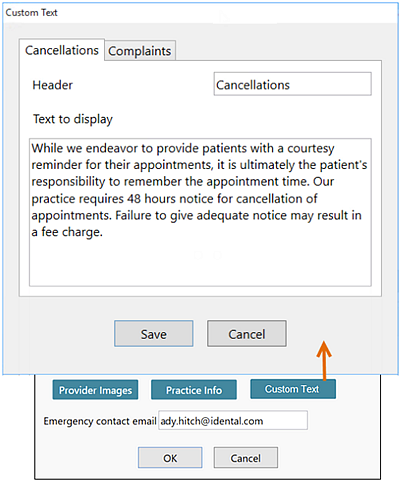
NOTE: You can use any customisation. For example "Referrals" header and a Referrals policy, or "Additional information" with additional practice information text.