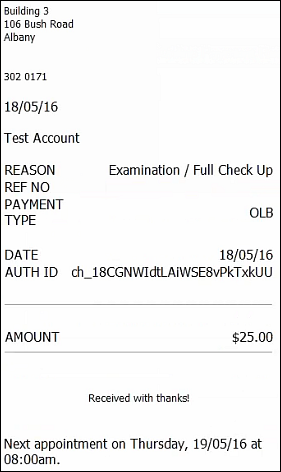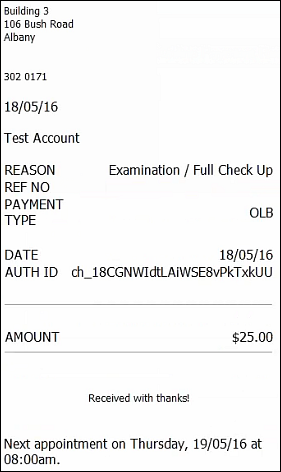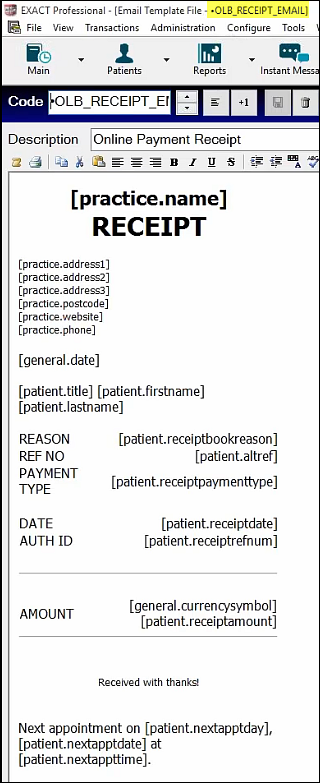Online Booking Receipt Template
EXACT has a default Email template for sending online booking receipts: .OLB_RECEIPT_EMAIL
Sample email content based on the default template:
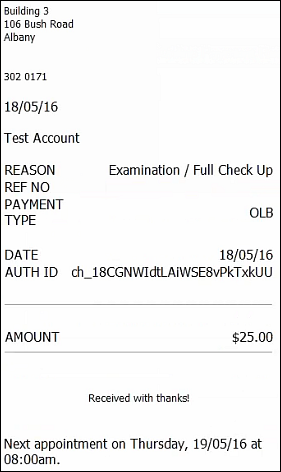
To view or edit the default Online Booking Receipt template:
- Select Configure > Email Templates...
- Locate and select the .OLB_RECEIPT_EMAIL template

- Double-click or click the Edit button to open the template:
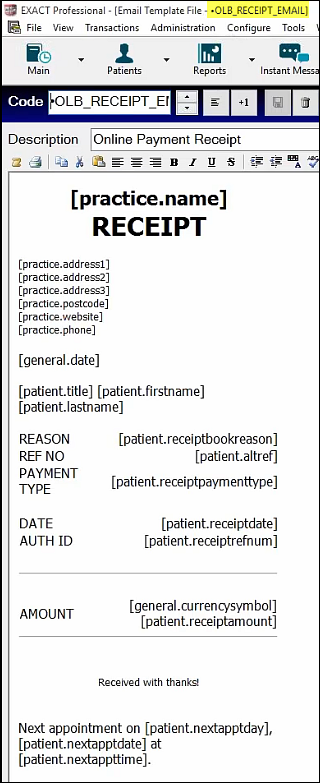
- Edit and Save the template as required.