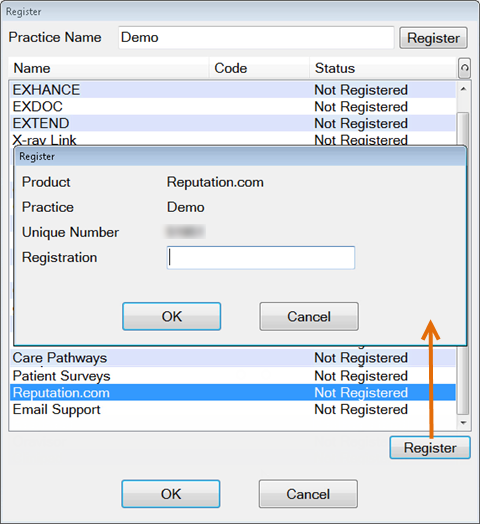
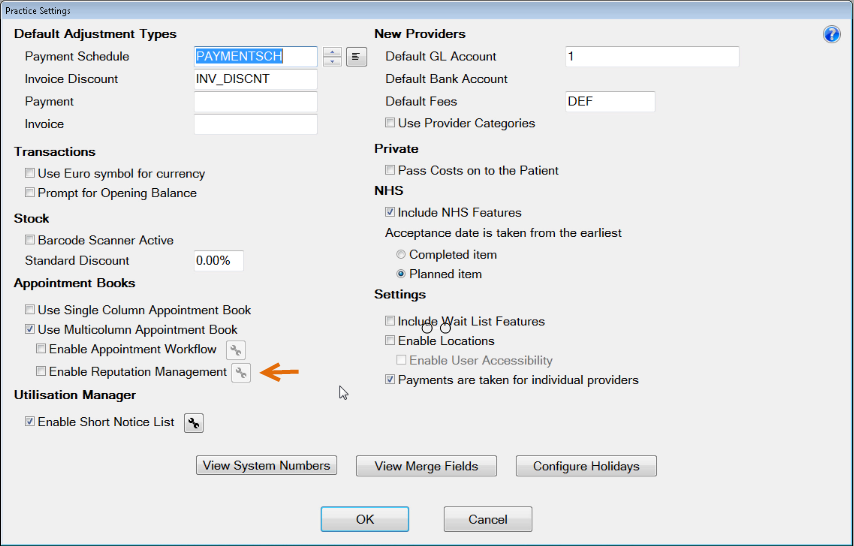
The integration does not automatically function on registration; it has to be enabled and configured.
To register Reputation Management (reputation.com integration)
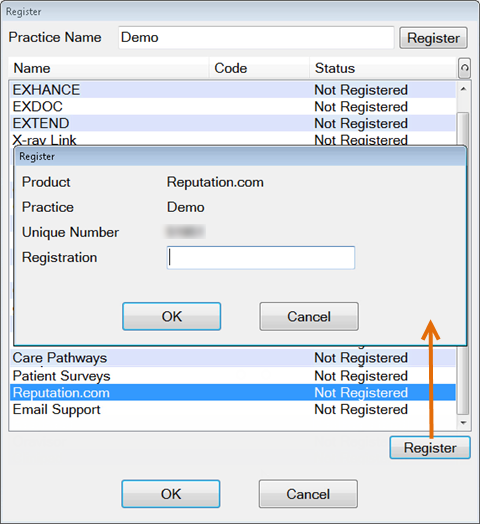
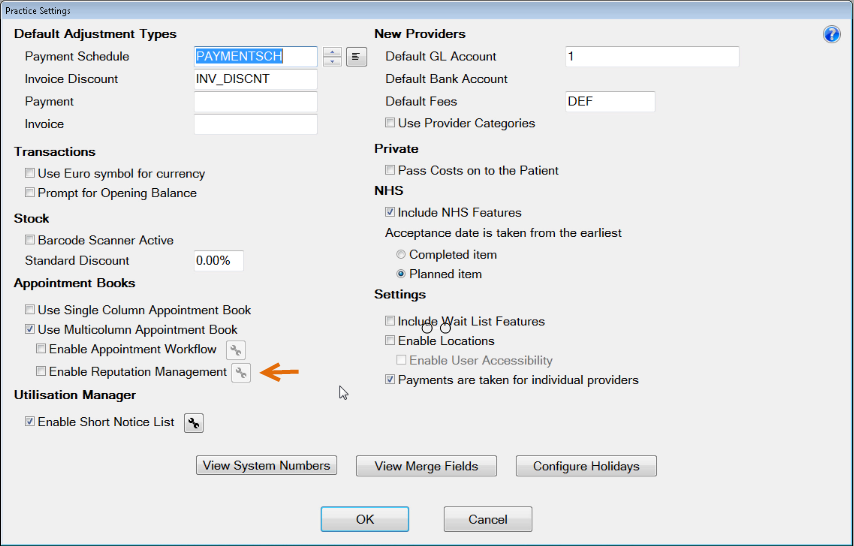
The integration does not automatically function on registration; it has to be enabled and configured.