![]()
Permanent Dentition is the default mode:
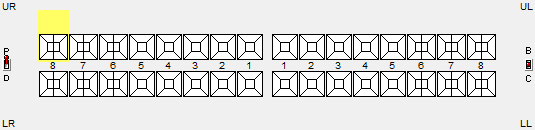
![]()
Mixed Dentition displayed as follows:
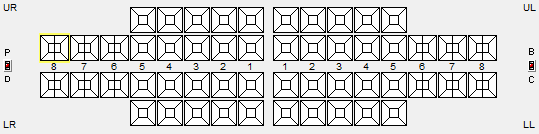
![]()
Deciduous Dentition displayed as follows:
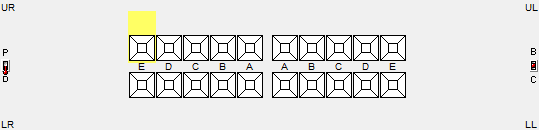
The 2D Tooth Chart can be viewed in three modes. Click on the ‘Permanent/Deciduous switch’ at the left centre of the Tooth Chart to change the view to each of three different displays:
|
Permanent Dentition is the default mode:
|
|
Mixed Dentition displayed as follows:
|
|
Deciduous Dentition displayed as follows:
|
EXACT ‘remembers’ in which state the dentition was last displayed, and will appear this way when you next open the patient’s record.