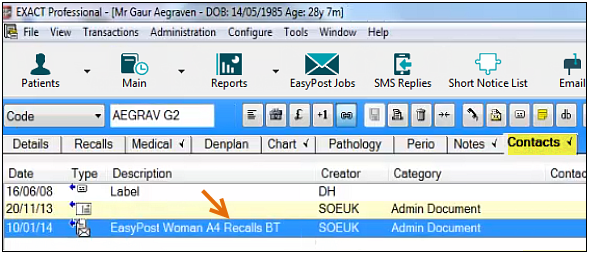
To check jobs sent to EasyPost
Check that the EasyPost job was successfully sent by
Viewing it in the Patient Contacts Tab:
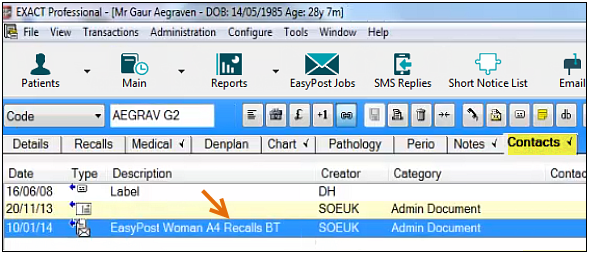
or
Viewing it in the EasyPost Jobs:
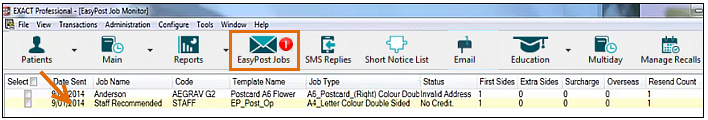
(The above example assumes that the EasyPost Jobs icon has been added to the workspace bar for this user).