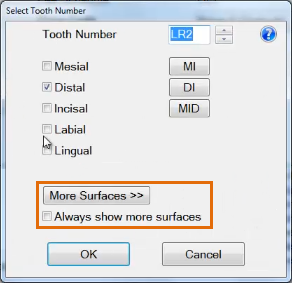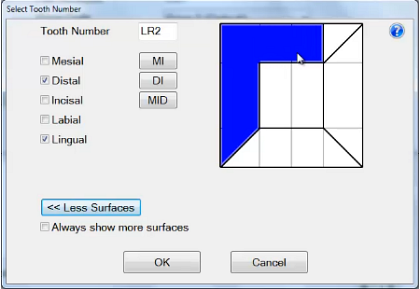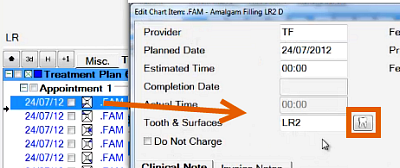
The Select Tooth Number window displays:
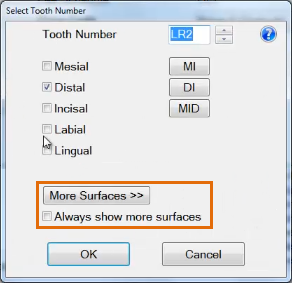
- Optionally check the checkbox to Always show more surfaces for this tooth:
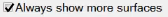
- Select the More Surfaces >> button
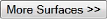 to display the tooth surfaces.
to display the tooth surfaces.
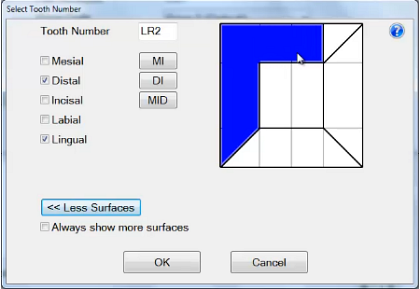
To edit a chart item for 16-Surfaces
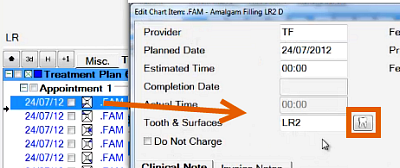
The Select Tooth Number window displays: