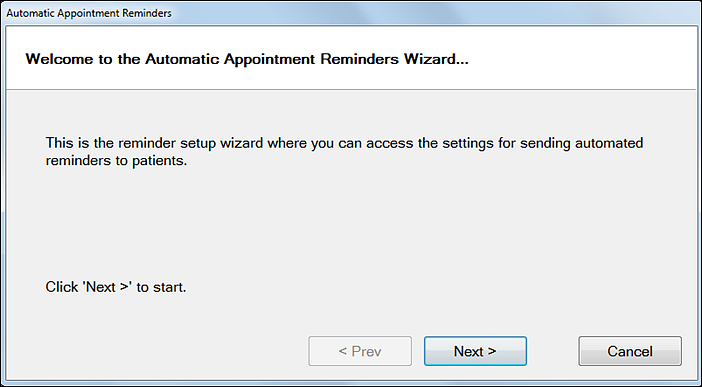
To open and process the Automatic Appointment Reminders Wizard, for SMS Replies configuration
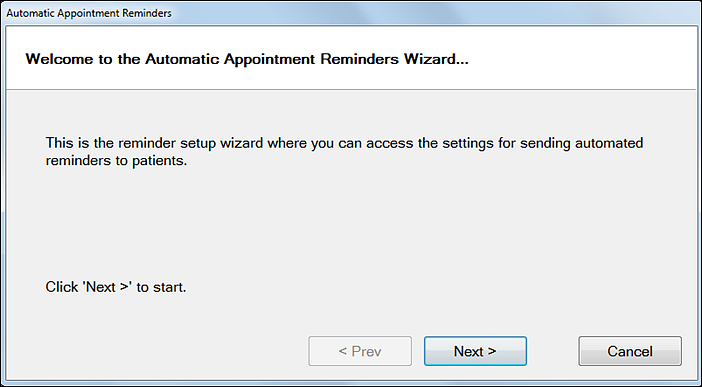
The next setup screens in the wizard:
Configuring Automatic Emails
Configuring Automatic Reminders and Replies
Configuring Automatic EasyPost Appointment Reminders