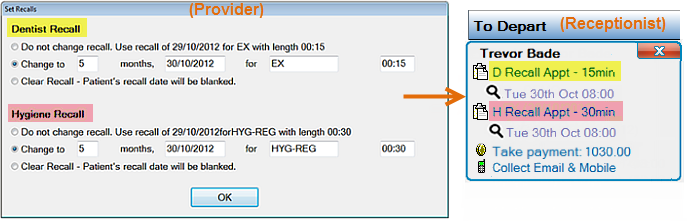
Configuration required
The options for specifying recall appointments are set in a software configuration area. See Configuring Recall Appointments.
Overview
If a Provider does not plan future treatments for a patient in the chair, the software can prompt for details of recall appointments instead. The Provider specifies details, which appear as a recall booking prompt on the Receptionist's Departure Task List. i.e. instead of booking planned treatments, the Receptionist books recall appointments.
How Providers specify what they want for patient recall appointments
With the patient in the chair, if the Provider does not plan future planned treatment appointments for the patient, when he/she moves the patient to Departure, the software can automatically display a Set Recalls screen, which the Provider is prompted to complete.
How the Receptionist sees these specified details
When the patient moves through to Reception to depart the practice, the Receptionist is prompted in the Departure List to schedule these recall appointments, following the Provider's guidelines.
Notice how the specified fields in this Set Recalls example propagate to the Departure List, for processing by the Receptionist:
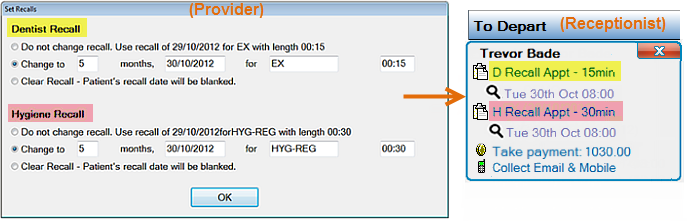
How the Receptionist schedules these recall appointments
See Scheduling Recall appointments from Departure