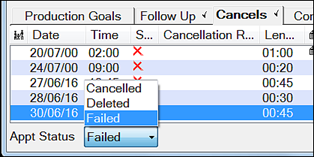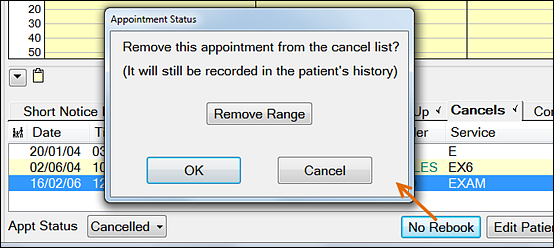
To mark a cancelled appointment as Not To Be Rebooked
Normally the patient simply remains in the Cancels tab and you do not need to do anything further until they call to rebook.
However, if a cancelled appointment is not to be rebooked for whatever reason, mark it as Not to be Rebooked by clicking on the No Rebook button:
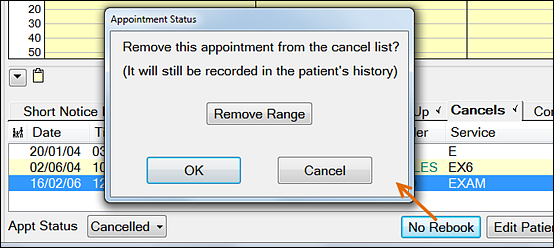
This Cancelled, Not To Be Rebooked appointment displays a black Cancel icon in the Patient Recalls Tab and in the patient's Edit Appointment window:
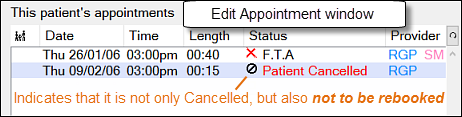
To specify a date range when NO rebooking is to be done
Appointments in a specified date range can be marked as No Rebook by clicking on the No Rebook button (above) and using the Remove Range button (above) to enter the date range when no rebooking is to be done.
This feature is generally only used to clear expired cancelled appointments from this list so the practice can act on current cancellations.
Periodically review patients in the Cancels tab
TIP: Periodically review the patients in the Cancels tab to determine if they have re-booked an appointment.
This also gives you the opportunity to call, or write to the patient, if this is your Practice’s procedure.
Using either of the telephone or envelope icons within the Cancels tab will record the fact that contact has been made with the patient in the patient’s Contacts tab.
View an Audit Trail of appointments from the Cancels tab by clicking on the button to the right of the Appointment Status field at the bottom of this window, and selecting the category to view: