A message will appear asking you to confirm that you wish to move the appointment:
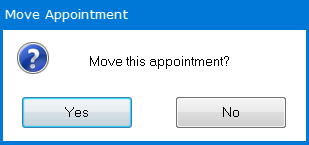
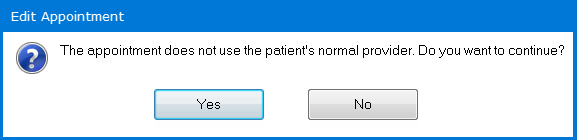
This is to alert you to the fact you are attempting to make an appointment with a provider other than their usual one.
To move an Appointment without using the clipboard
A message will appear asking you to confirm that you wish to move the appointment:
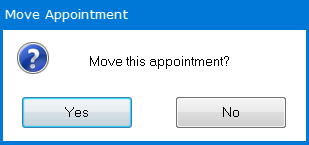
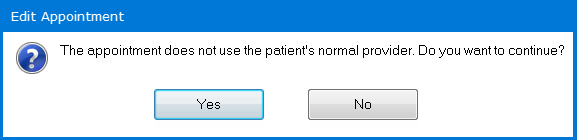
This is to alert you to the fact you are attempting to make an appointment with a provider other than their usual one.