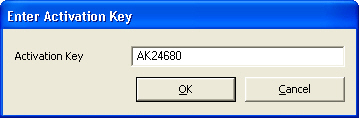Use of EXACT Orasphere is controlled by a licence file on each PC that is using it. The activation server is set up to allow each copy of EXACT Orasphere to be licensed on up to four computers using the same purchased serial number, so this allows up to four PCs to evaluate EXACT Orasphere for up to thirty days. During the evaluation period, you can activate EXACT Orasphere for permanent use, in which case the original temporary licence key is updated by an activation key.
Note that the encrypted licence (activation) key cannot be moved, copied or otherwise tampered with, as doing so will render EXACT Orasphere inoperative.
The EXACT Orasphere Licence screen shows EXACT Orasphere's licence information, and is also used to manually activate EXACT Orasphere if you do not have an internet connection and have obtained a registration key by email or from Software of Excellence.
On the EXACT Orasphere opening screen, click the ![]() link at the bottom left-hand corner. This will display a window like the following example:
link at the bottom left-hand corner. This will display a window like the following example:

The important piece of information is the line highlighted in blue, which tells you:
To Manually Activate EXACT Orasphere
The rest of the information displayed on the licence screen is technical details for support purposes, as are most of the buttons. However, this window also gives you another place to activate EXACT Orasphere.