EXACT security options are grouped in a tree format, with each item listed on the furthest left being a main category. The items shown when the tree is expanded (by clicking on the ![]() next to it) are subcategories. Expansion of a subcategory displays specific options within the selected subcategory. The tree structure follows the Menu structure of the application.
next to it) are subcategories. Expansion of a subcategory displays specific options within the selected subcategory. The tree structure follows the Menu structure of the application.
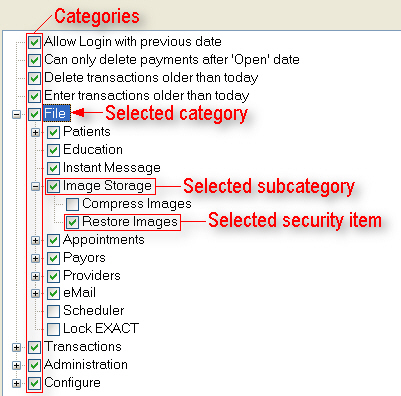
Access to EXACT menu items, features and processes is set up via a security tree. If a group or user has access to an item, that item will have a tick in the check box next to it. The default Security Groups can be modified by removing/inserting ticks for specific security options (by clicking on the check box with the left mouse button).
If you do not want a Security Group to have access to options in a main category, then do not tick the box for those options on the far left (such as Transactions or Reports). If a Security Group should have access to all/parts of a main category, then the box next to the category will need to be checked as well as the box for each of the items they are allowed to access.
Special Note: |