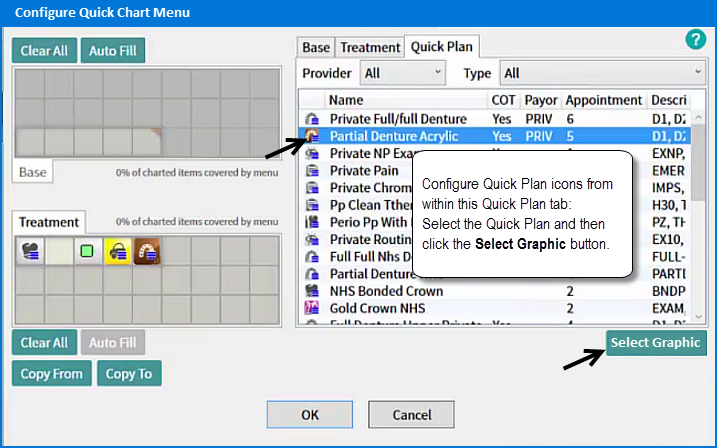

This functions in the same way as the Services graphic window, but because this is a Quick Plan, no matter which graphic you choose, EXACT will overlay it with the standard Quick Plan icon: "Quick Plan identifier" ![]() as an overlay. For example:
as an overlay. For example: ![]()
To edit Quick Plan icons from the Configure Quick Chart Menu
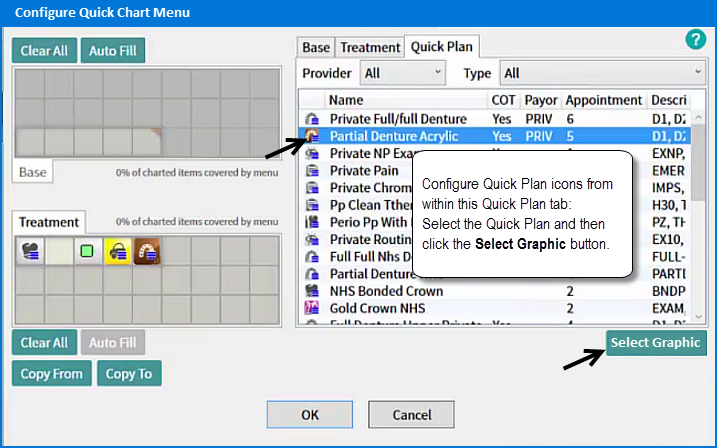

This functions in the same way as the Services graphic window, but because this is a Quick Plan, no matter which graphic you choose, EXACT will overlay it with the standard Quick Plan icon: "Quick Plan identifier" ![]() as an overlay. For example:
as an overlay. For example: ![]()