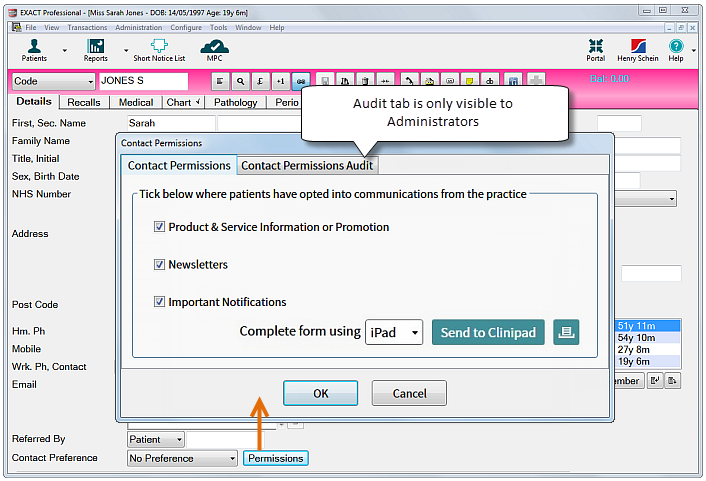- As an email campaign where reputation.com emails patients with requests to complete surveys.
- As a kiosk (iPad platform) that reputation.com installs in your reception area. A reputation prompt is added to the appointment workflow Departure Task List, and receptionists ask patients to complete surveys in the kiosk screen. Rating data and comments are passed back to Reputation.com directly from the tablet/kiosk application. Reputation.com then posts the surveys gathered by its application to its own ratings website, the practice website, the practice Facebook page, and other social sites.
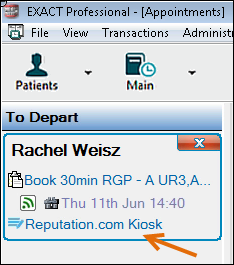
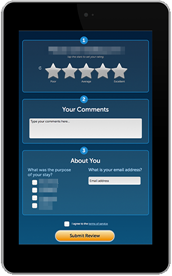
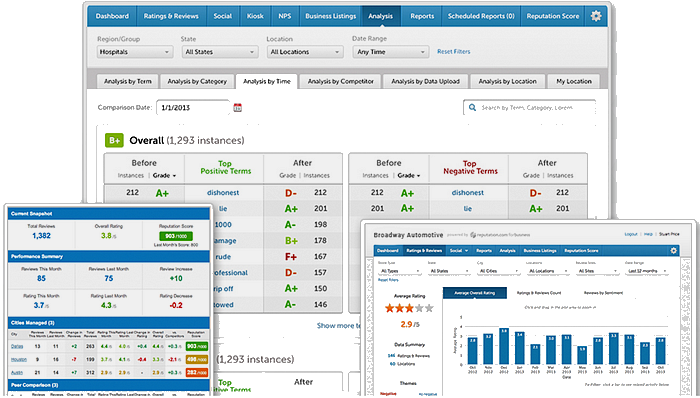
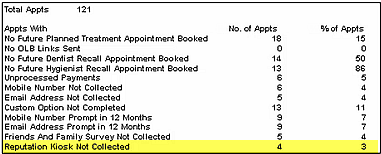
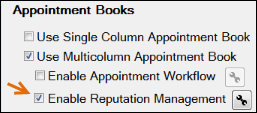
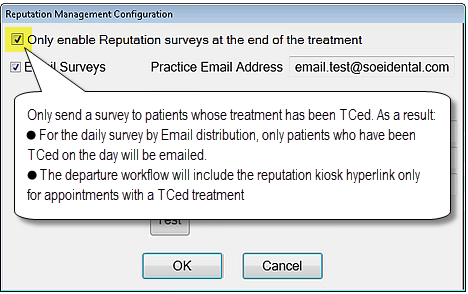
Practitioners opt them out by means of a checkbox on the Patient Details screen > Permissions button (alongside Contact Preferences, as shown below) to open the Contact Permissions window: